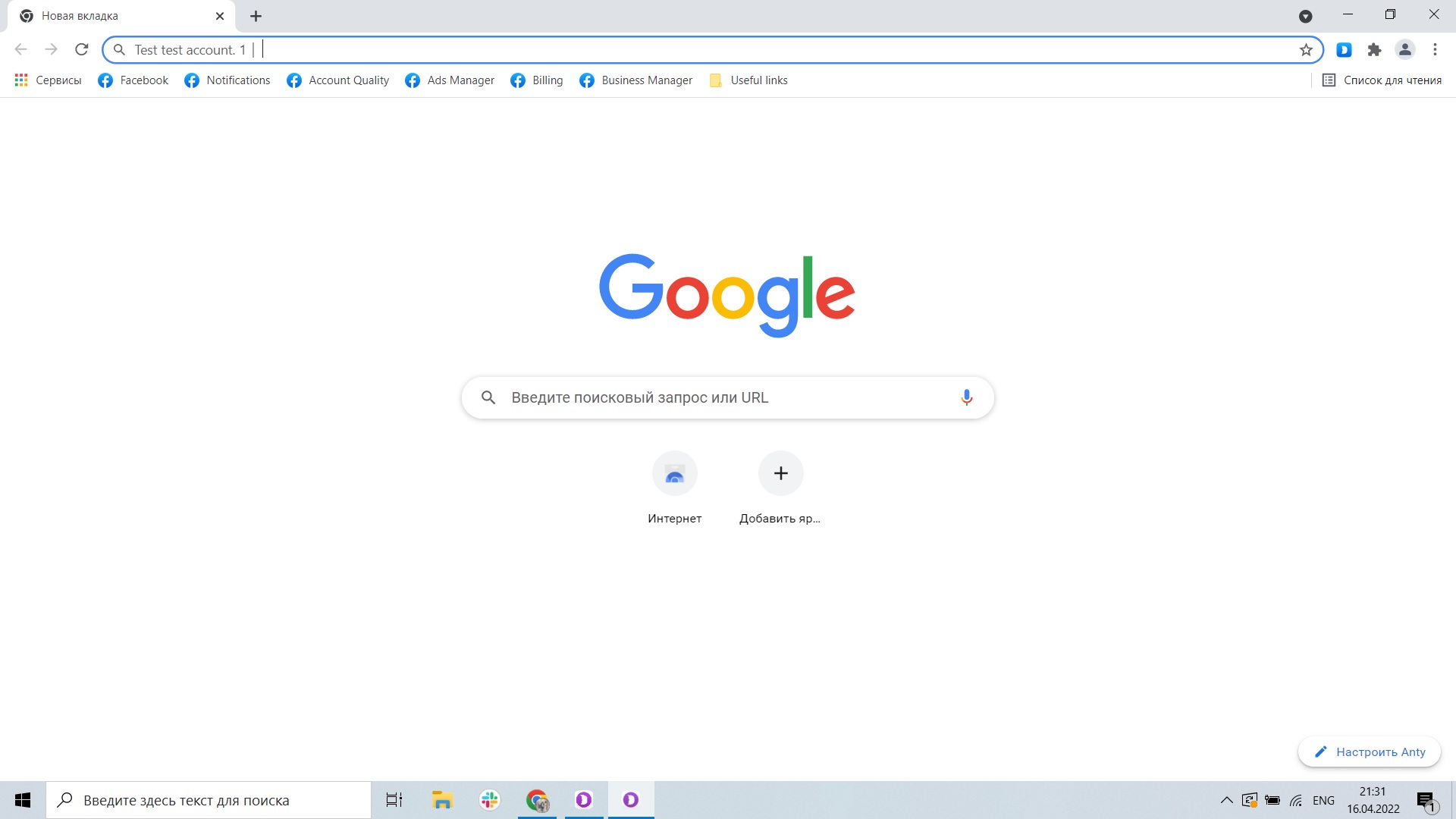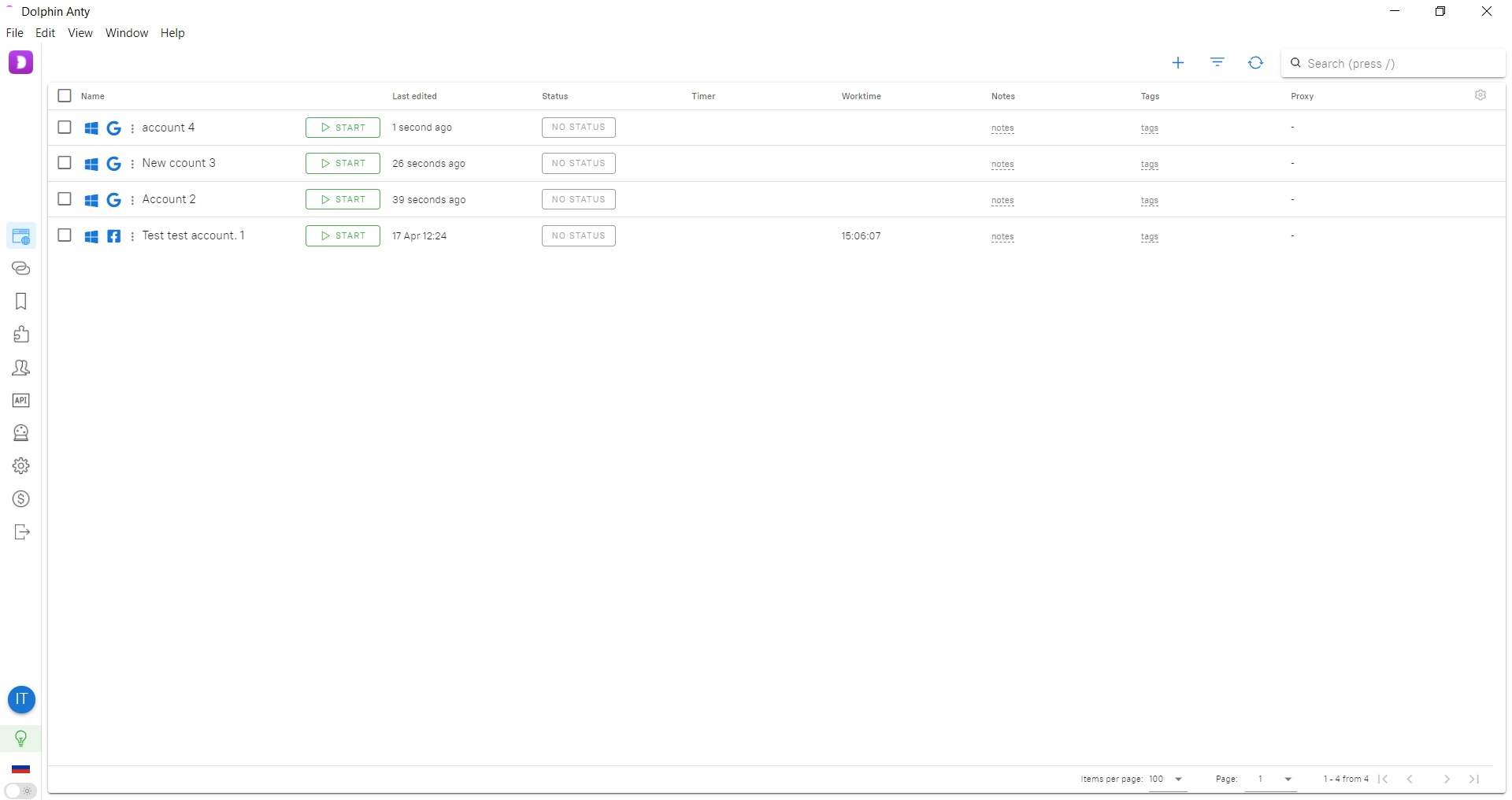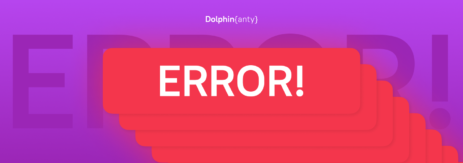How anti-detect browsers work?
Blog » How anti-detect browsers work?
In 2022, the demand for anti-detect browsers — programs that change users’ fingerprints — increased dramatically. With their help users can work with multiple accounts from one browser without attracting the attention of antifraud systems of different websites 🤓.
What is a fingerprint and how anti-detect browsers change it 🤔
When working through a regular browser, your device does not hide your data. As a result, the security systems of various websites analyze all the information they can gather about your device, connection, and browser.
By itself, this data is of no interest and will not help to identify you: millions of people use devices with an 8-core Intel i7 processor with the Windows operating system.
But if you put dozens of these parameters together, you get a more unique parameter, which can occur once in hundreds of thousands or even in millions of users. This parameter is called a digital fingerprint.
The anti-detect browser makes it so that your 8-core Intel i7-powered device somewhere in Berlin becomes an i5-powered device in Rome.
How anti-detect browsers work ⚙️
Anti-detect browsers look like regular browsers: they open different websites, add extensions, bookmarks etc.
For example, this is what a Google Chrome tab looks like in Dolphin{anty} anti-detect:
The key difference is that you can set up separate fingerprints in each browser profile. As a result, you can work with your American TikTok account in one tab and with your German Google account in another tab.
For example, the whole list of profiles might look like this:
Different anti-detect browsers change different amount of data. Dolphin{anty} changes more than 20 parameters, including WebRTC, WebGL, audio, ports, geoposition, screen parameters, etc.
Note that you need to buy a proxy to change the IP address: the anti-detect browsers themselves do not change the IP.
Advantages of specialized software
Anti-detect browser:
- Helps you work with multiple accounts at the same time. You do not need to open different browsers and devices to work with different accounts at once.
- Changes your digital fingerprint. This helps to bypass restrictions on websites in your country or bans of your digital fingerprints on a particular website.
- Helps you look like an ordinary user. The key goal of the anti-detect browsers is to change your data so that it makes you look like a regular user who isn’t trying to hide any data.
- Speeds up your work. For example, the Dolphin{anty} anti-detect browser can import accounts directly from stores. Moreover, if you use mobile proxies, you can update them directly from the browser interface.
Is it possible to find a free anti-detect browser
All top anti-detect browsers are paid. There are several reasons for this:
- Expensive development. The main expense of all anti-detect browsers is on the specialists who develop the software. All top anti-detect browsers have a large staff of highly qualified specialists.
- The need for regular updates. In addition to the development itself, a lot of resources are spent on analysis of potential developments. As a rule, users need anti-detects to work with popular social networks, search engines, cryptocurrency exchanges and betting shops. Each of these websites has its own secret algorithms for user analysis, so the developers must analyze a large amount of information in order to swap all data for sure.
For these reasons, not only the anti-detects are rarely free: they are also expensive. As a rule, basic rates start from $90-100 per month. If free or very cheap software comes along, however, users may be confronted with:
- Limitations on functionality. For example, you won’t be able to open multiple browser profiles with different accounts at the same time. Because of this, you will have to log in to your account and enter the data each time you want to open a specific account.
- Update frequency. Because the need for frequent updates is expensive, they may occur less frequently in cheap anti-detects. This affects the quality of the emulation. As a result, this can lead to account blocking.
- User support. In addition to development, all top anti-detect browsers pay a lot of attention to help and support users. In particular, they actively collect user suggestions to improve the functionality of the browser.
- Security. By choosing paid browsers, you understand what the company earns from. In case of completely free browsers, the source of income is unclear. Because of this, there is a risk that earnings can be on users’ data.
Some top anti-detects try to give access to their software to the maximum number of users. For example, Dolphin{anty} has a free plan for 10 profiles. This plan differs from the top paid packages only by:
- limitation in the number of profiles: there can be no more than 10 browser profiles at a time. If you need more, you can buy 10 more profiles for $10/month, or get a basic rate, which has limitation of 100 browser profiles for $89/month,
- you cannot work with a team and transfer profiles.
How secure are anti-detect browsers? 🤔
Currently, no anti-detect browser can imitate an ordinary user for 100%. For example, a font mismatch or an incorrect Useragent can give you away.
This is due to the fact that anti-fraud systems of different sites analyze different amounts of user data. At the same time, the higher the quality of the browser, the more parameters it will hide. In this case, even if some of your data is shown, anti-fraud systems may think you are just an ordinary user who is trying to protect himself on the web.
The quality of protection can be checked through special digital fingerprint scanners. For example, through IPper or Pixelscan. You can check the reliability of your anti-detect browser with other scanners from our article. 😉